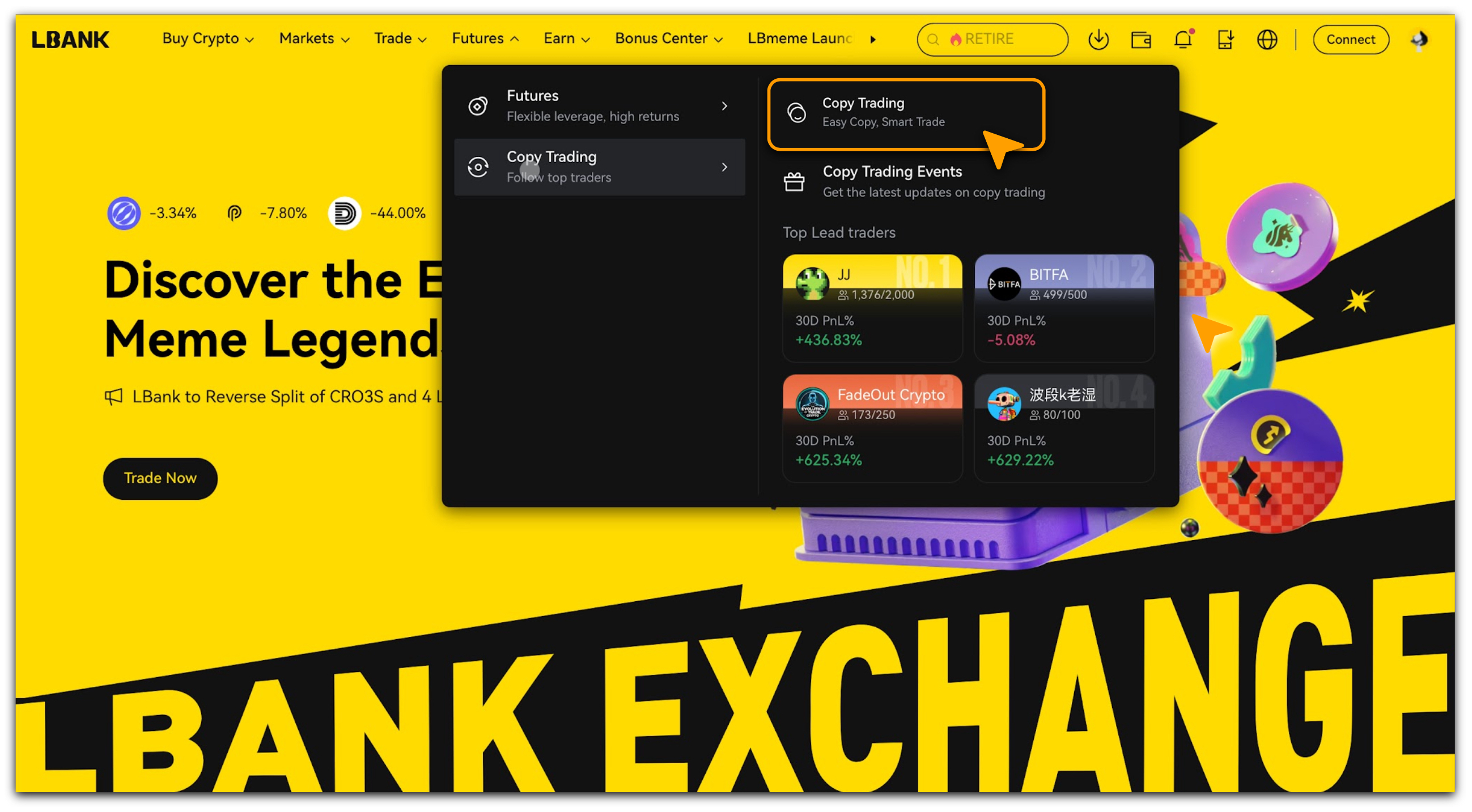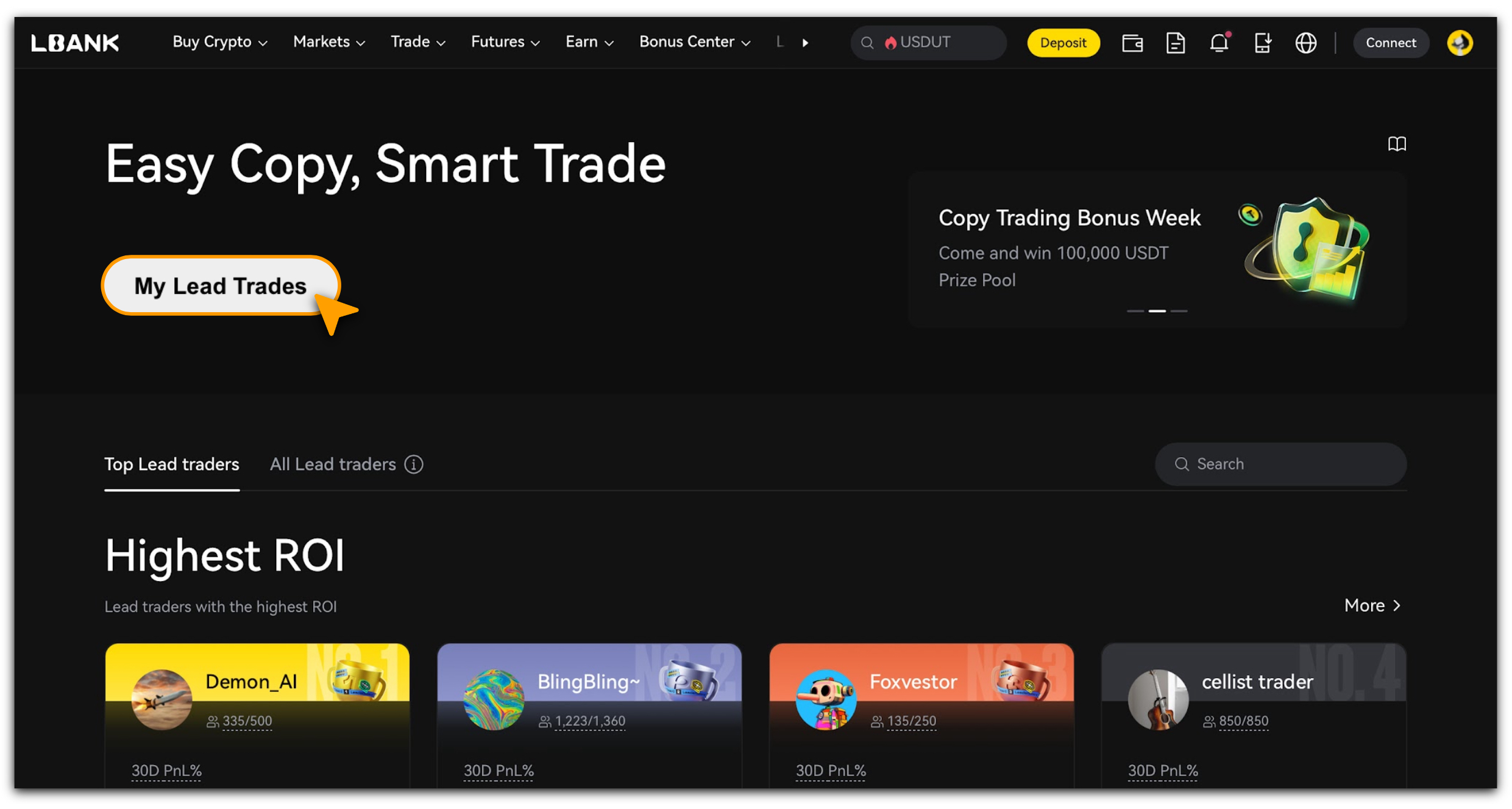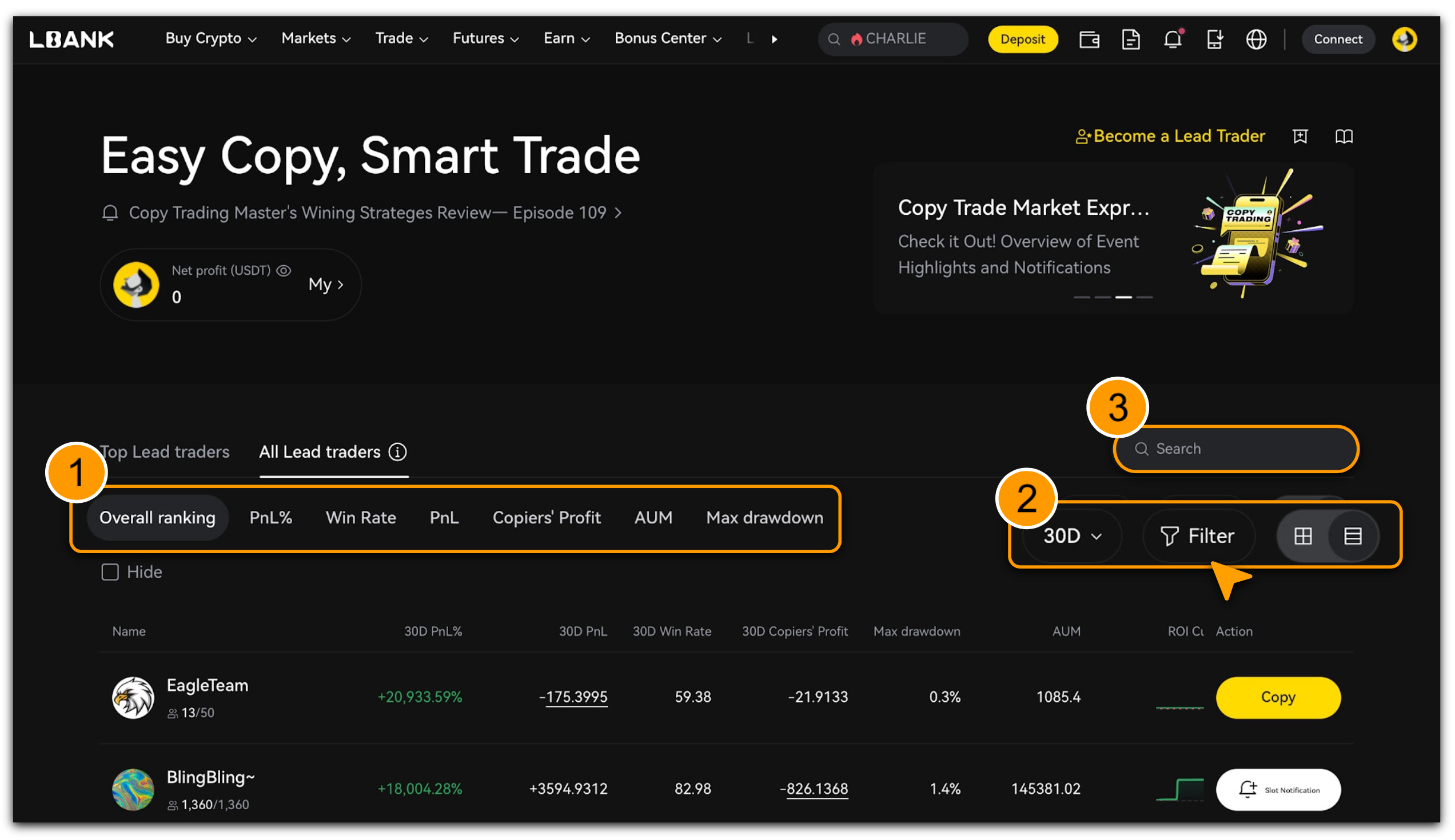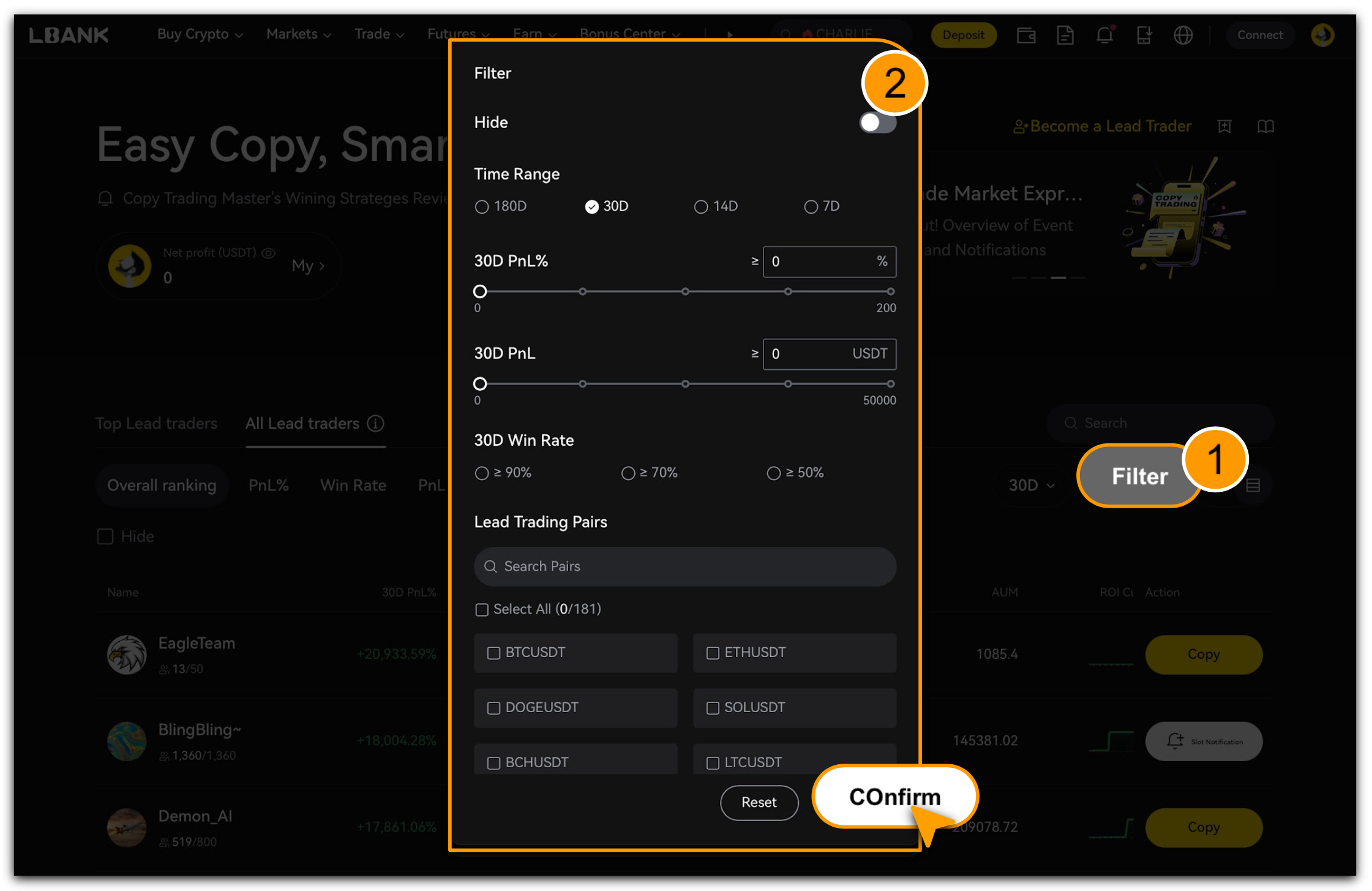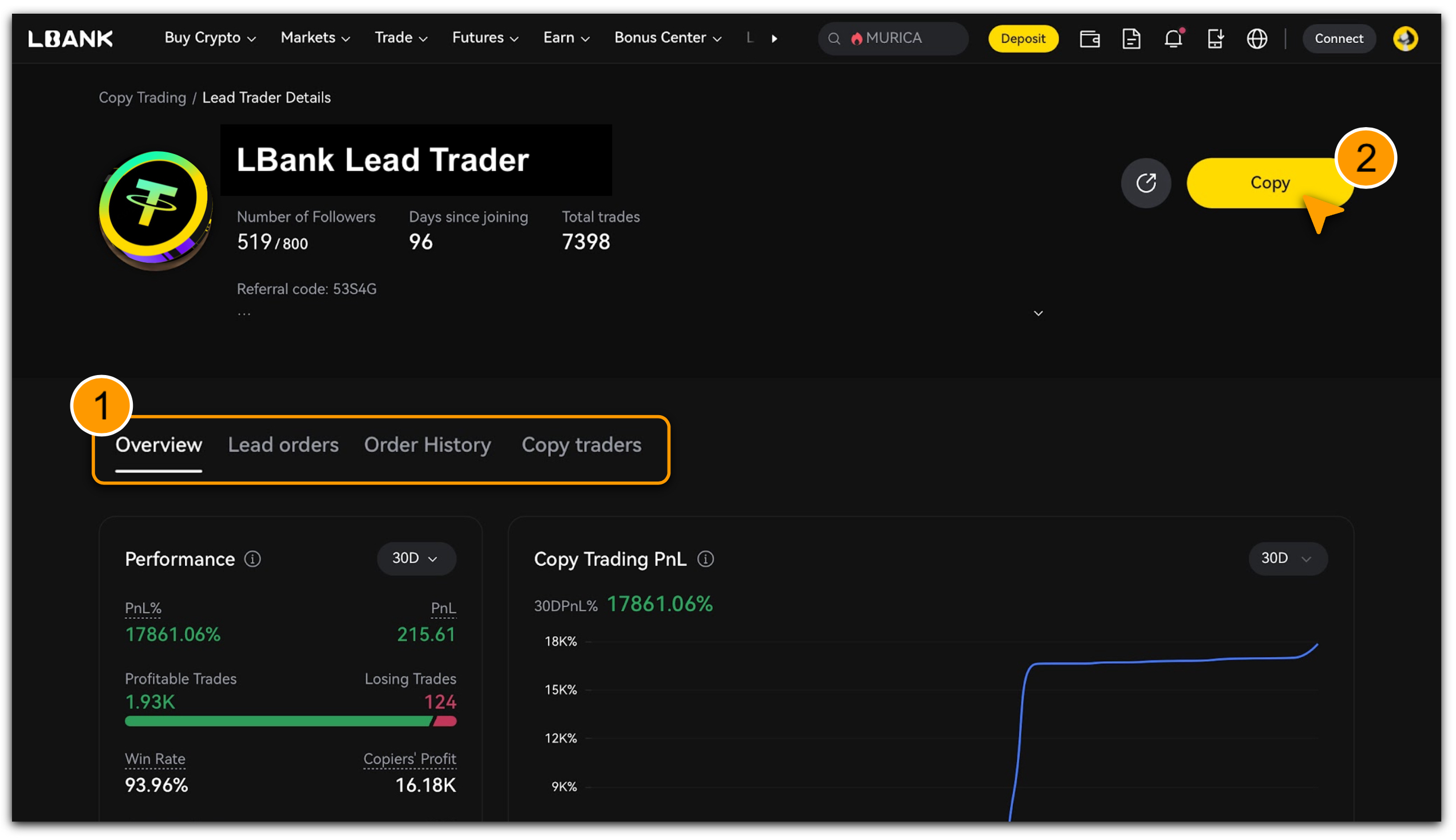To help you get started with LBank’s copy trading feature, here’s a concise guide:
How-to Steps
-
Browse Lead Traders List:
-
Log in to your LBank account and navigate to 「Futures > Copy Trading > Copy Trading」 to access further.
-
View the 「Top Lead Traders」 list, or select 「All Lead Traders」 or 「More」 to see all available traders. Alternatively, search for a specific trader by entering their UID.
-
In the 「All Lead Traders」 list, sort by criteria「Overall Ranking」, 「PnL%」, 「Win Rate」, 「PnL」, 「Copiers’ Profit」, 「AUM (Assets Under Management)」, or 「Max Drawdown」.
-
Alternatively, tap「Filter」, set your targeted conditions, and confirm to view matching traders.
-
Review Lead Trader Details:
-
Select a trader’s profile card to view their detailed trading and performance data.
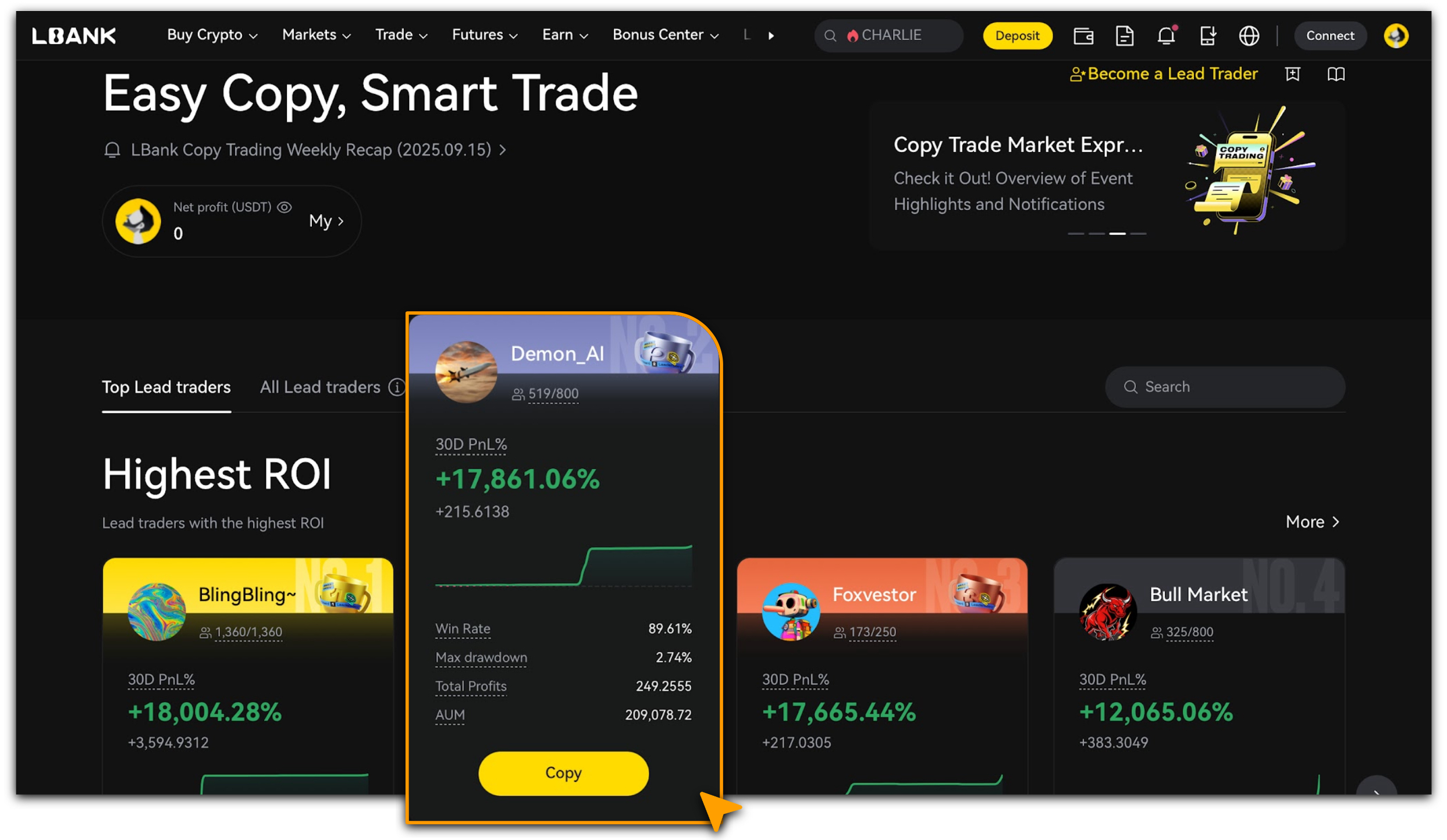
-
Start Copy Trading:On the target lead trader’s details page, tap on the「Copy」button, agree to the 「Copy Trading Service Agreement」, and confirm to begin copying.
Important Notes
-
Multiple Lead Traders: It is available to follow multiple lead traders simultaneously.
-
Follower Cap Limit: If a trader’s follower cap is full, you’ll need to wait for an available slot to start copying.
Risk Disclosure
Copy trading involves significant risks and may result in partial or complete loss of funds, making it unsuitable for all investors. Market fluctuations, strategy failures, or technical issues may adversely affect trading results. Past performance is not indicative of future outcomes. Please carefully evaluate your risk tolerance and consider seeking advice from a professional financial advisor. LBank bears no liability for losses incurred from copy trading.
Still Need Help?
If you have further questions or cannot resolve the issue, please visit the LBank official website (https://www.lbank.com) or contact our support team at service@lbank.com. We are committed to providing you with a secure and seamless trading experience!