When withdrawing crypto assets from another platform to LBank, selecting the wrong blockchain network may result in a failed deposit. Please follow the steps below based on whether you're using the Web or the App version.
💡 Steps may differ depending on your wallet. Always consult your wallet's official documentation or support resources for accurate guidance.
Option 1: Contact LBank Customer Support
Web
- Visit the LBank official website 👉 https://www.lbank.com
- Tap [Online Support] to reach Customer Service.
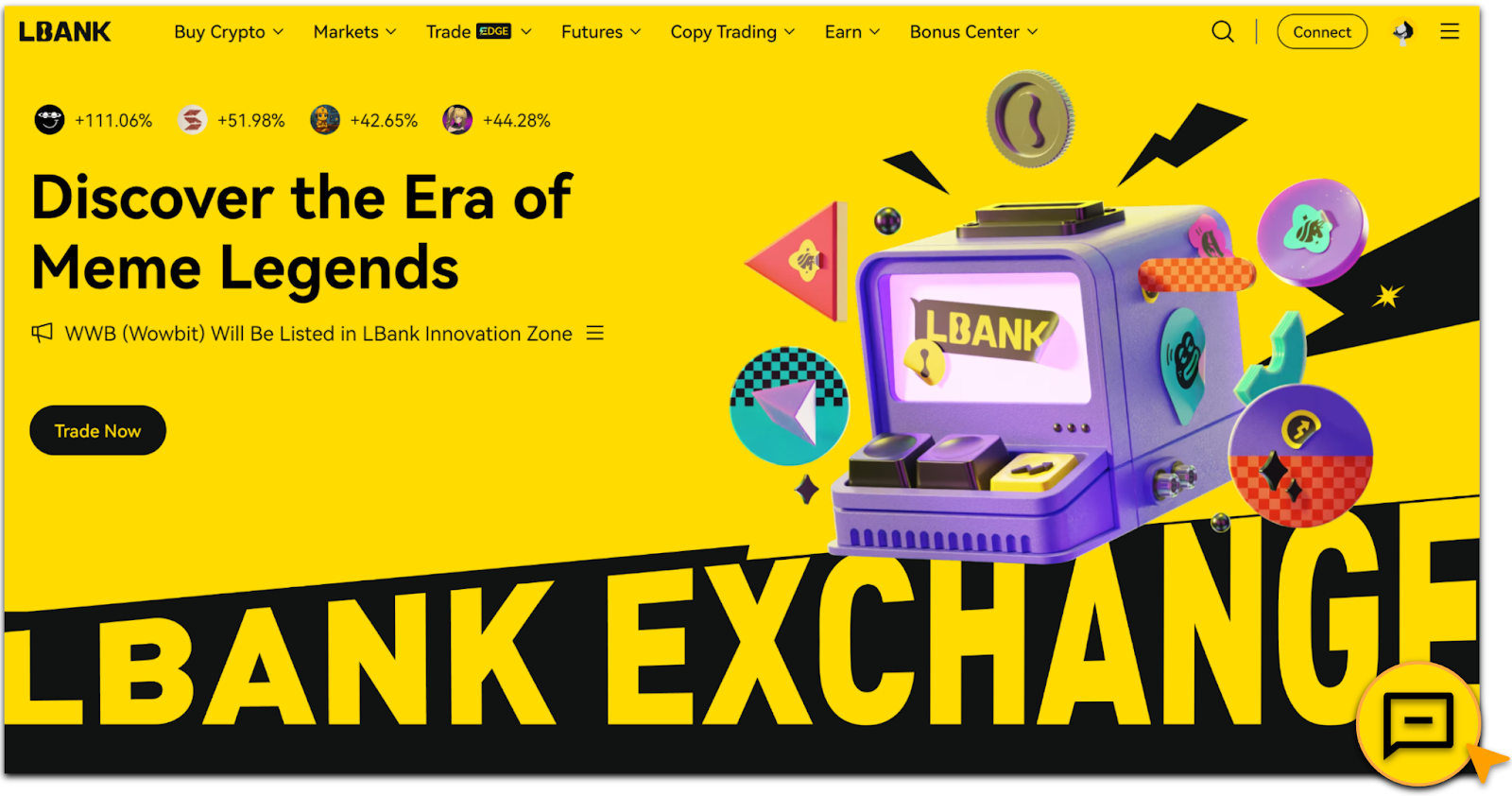
- Before starting a chat, please provide your preferred name and email address for follow-up communication.
- Once entered into the support center, define your preferred language, tap [Recommended Questions] or [Transfer to Human Agent], or simply enter your question to connect with a support agent.
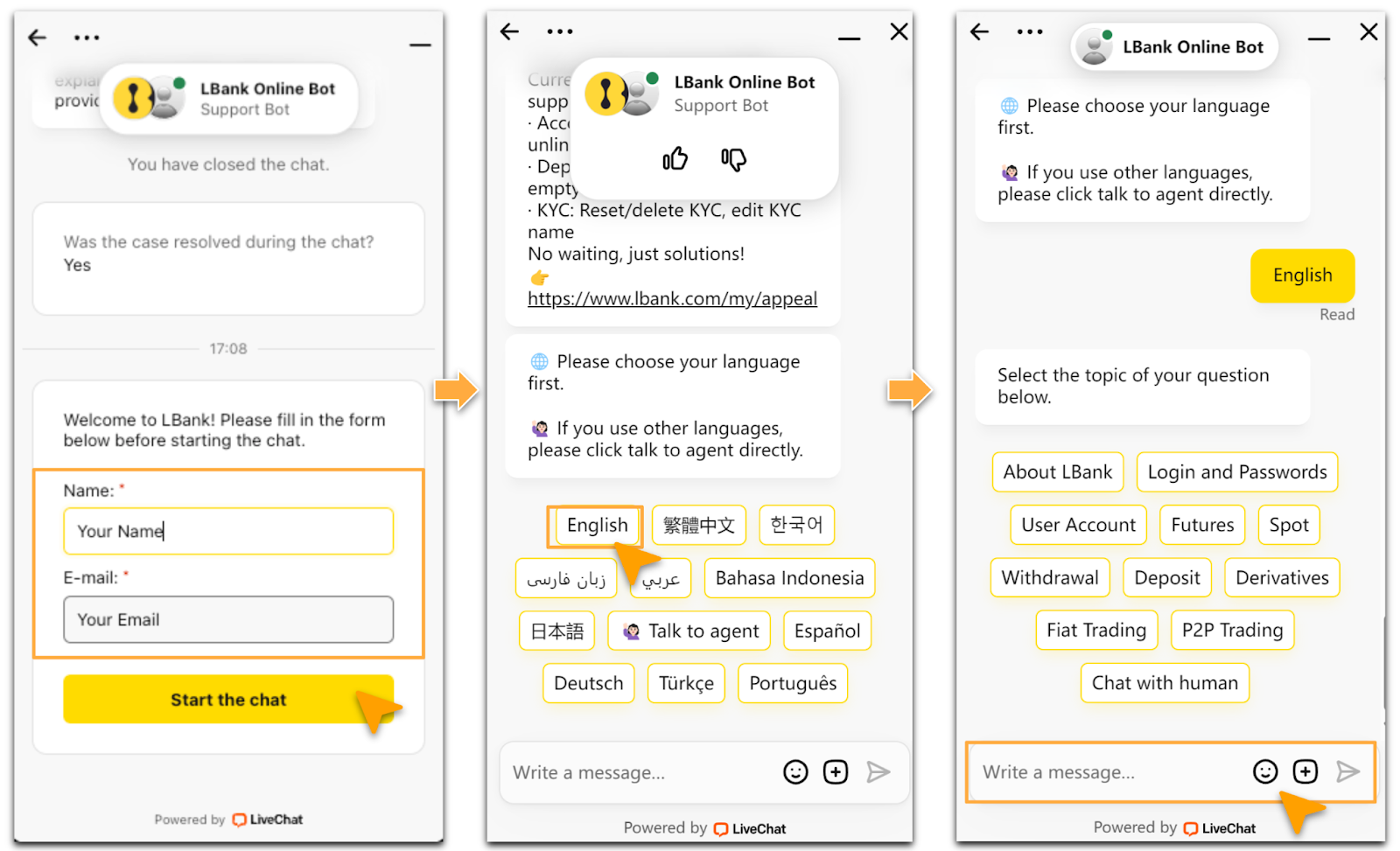
App
-
Open and log into the LBank App. Tap the [Support] to access the Help Center.
-
Before initiating support, please provide your preferred name and email address for follow-up purposes.
-
Once entered into the support center, define your preferred language, tap [Recommended Questions] or [Transfer to Human Agent], or simply enter your question to connect with a support agent.
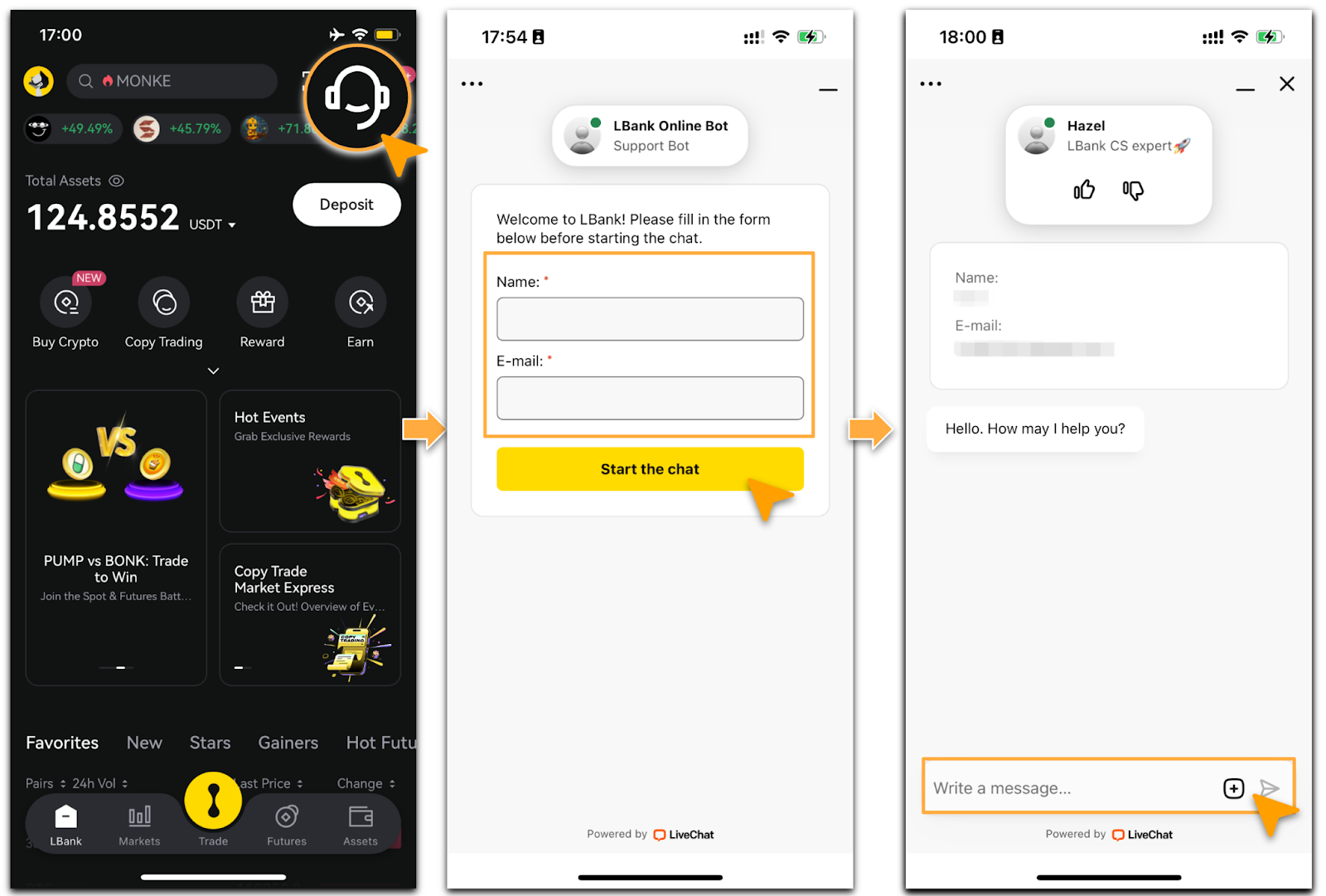
Option 2: Recover Funds via Blockchain Wallet
If the wrong network was used, you may attempt to recover the assets using a compatible blockchain wallet.
Steps to Recover Assets:
-
Import your private key or mnemonic phrase into a wallet that supports the network to where the assets were mistakenly sent.
-
Verify that the wallet fully supports the specific network. Ensure the selected wallet is fully compatible with that specific network.
-
Once imported, check if you should be able to see the assets appear on the incorrect chain.
-
Use the wallet to transfer the assets back to the original platform.
-
After recovery, initiate a new withdrawal to LBank, ensuring the correct network is selected.
Checklist Before Re-depositing to LBank
-
Ensure the cryptocurrency you intend to deposit matches the actual token being transferred.
-
Double-check that the selected withdrawal network (e.g., Ethereum, BNB Smart Chain) is supported by LBank for that asset.
-
Ensure LBank accepts deposits for the asset on the chosen network. Confirm that LBank accepts deposits for that asset on the chosen network.
Still Need Help?
If you have further questions or cannot resolve the issue, please visit the LBank official website (https://www.lbank.com) or contact our support team at service@lbank.com. We are committed to providing you with a secure and seamless registration experience!
⚠️ In case of any translation discrepancies, please refer to the English version.