After the follower's position is opened with the trader, there will be the following four situations in which the follower position is closed:
I. The position may be closed automatically
When the trader closes the position, your copying position may be automatically closed by the system.
II. Followers autonomous position squaring
Followers can manually close your copying position.
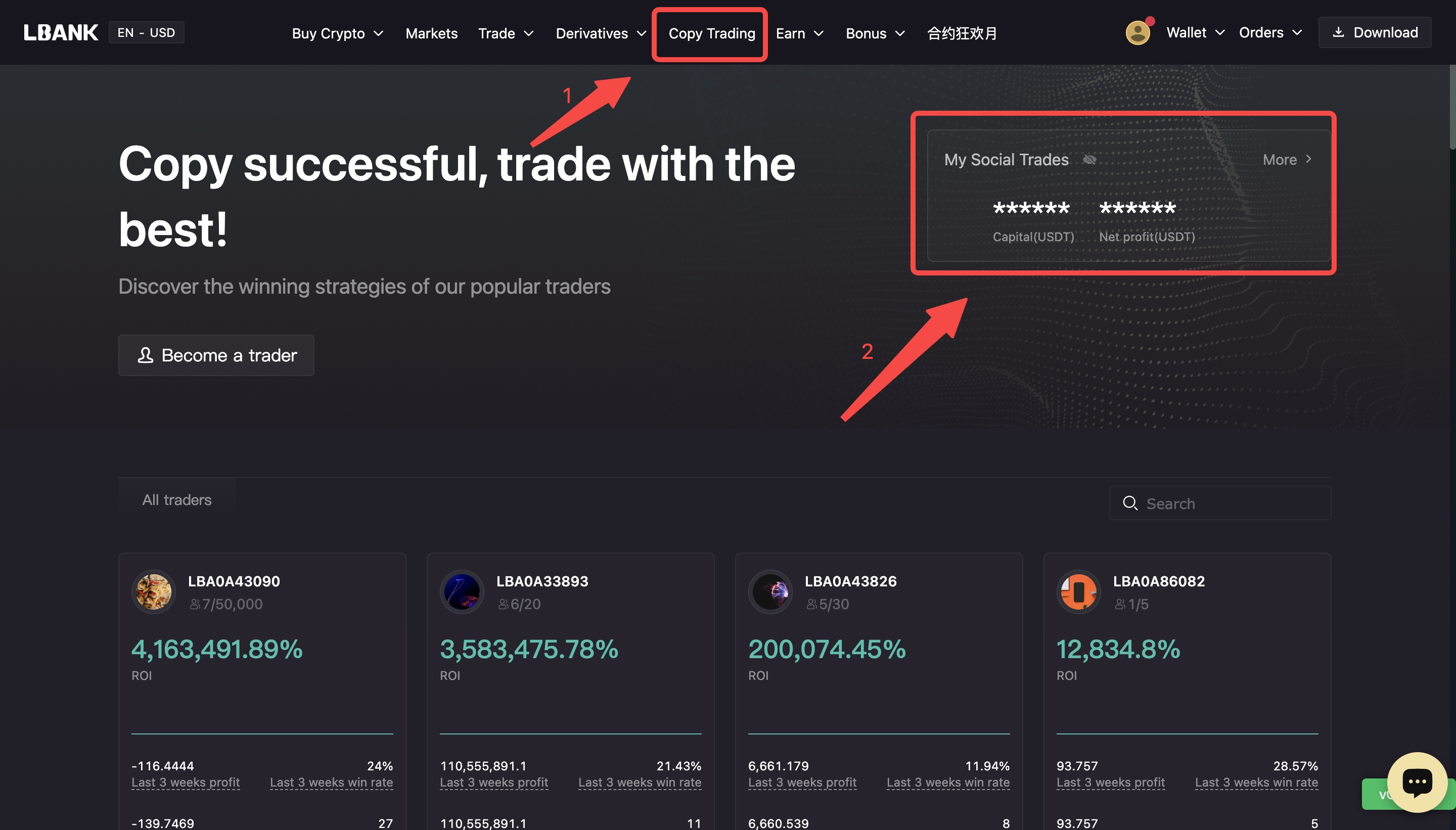
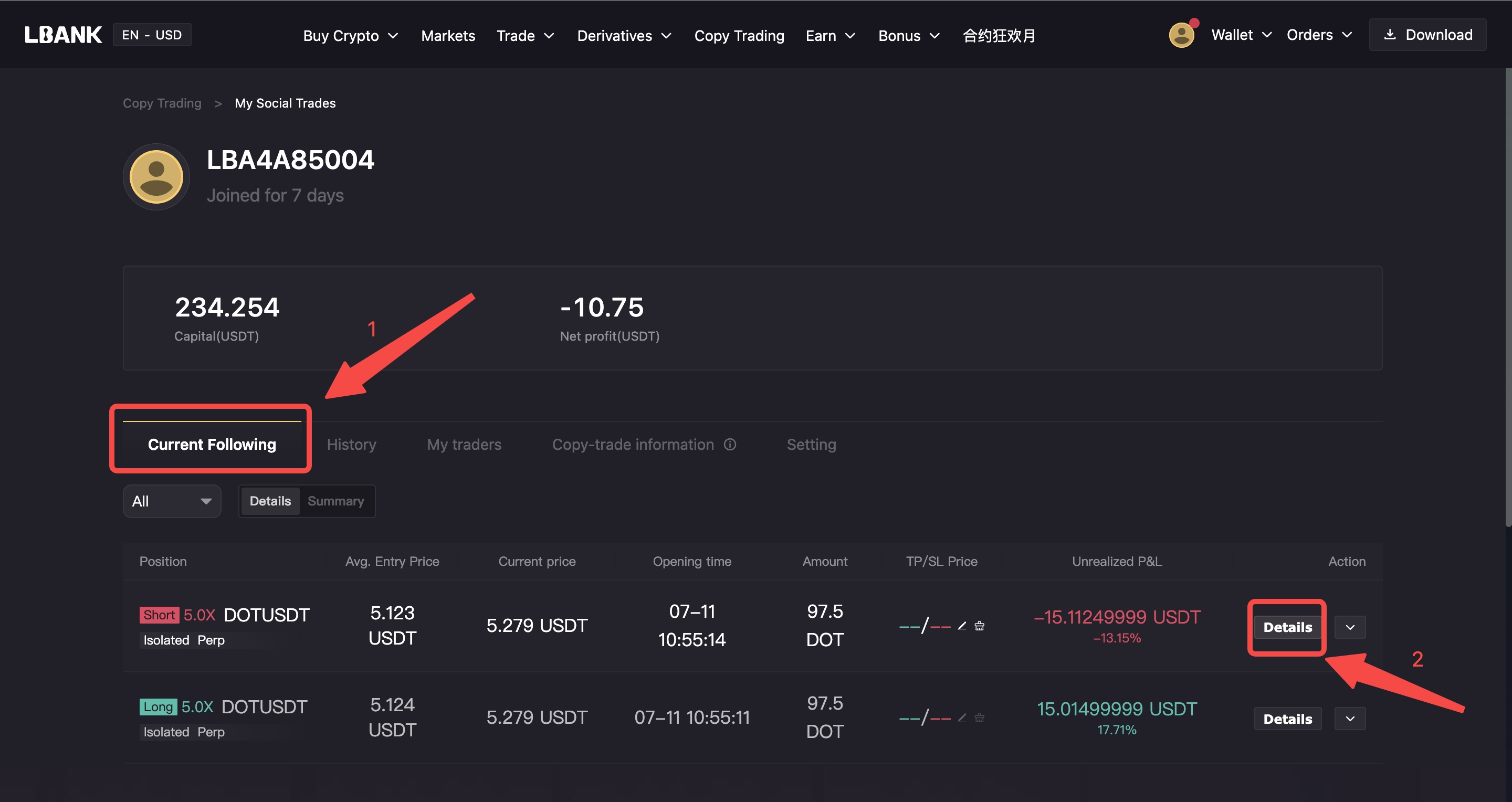
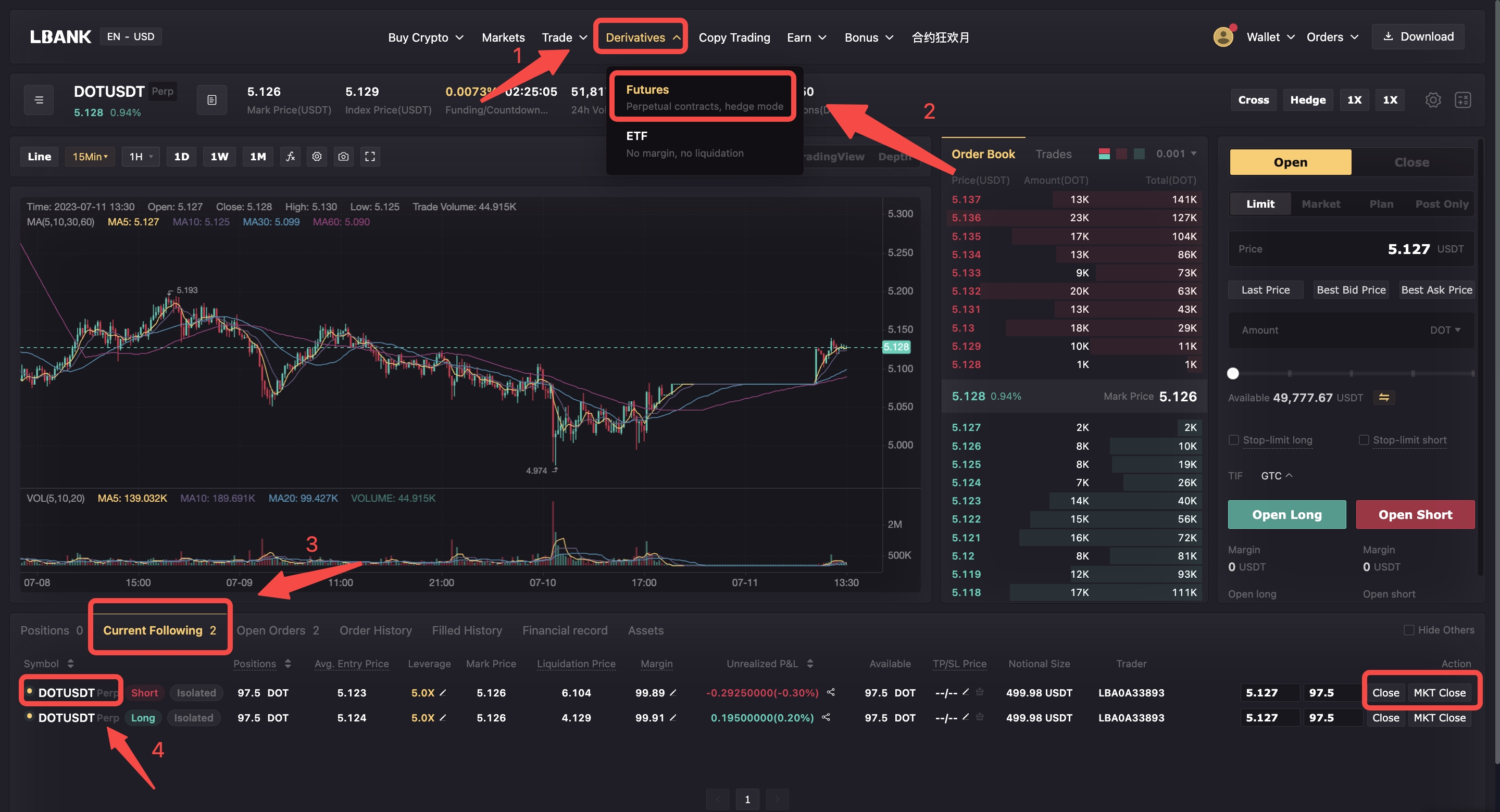
III. TP/SL Ratio is Triggered
When the pre-set TP/SL ratio of your copying position is triggered before the trader closes the corresponding position, it will be automatically closed.
How to set "risk control", see [Follower Risk Control Settings] for details.
IV. The Loss of Your Copying Position Exceeds the Available futures assets
When the floating loss of your copying position exceeds the available futures assets, it will be automatically closed.
Additional Notes: How will the copying position be displayed under your "Current Copy Trades"?