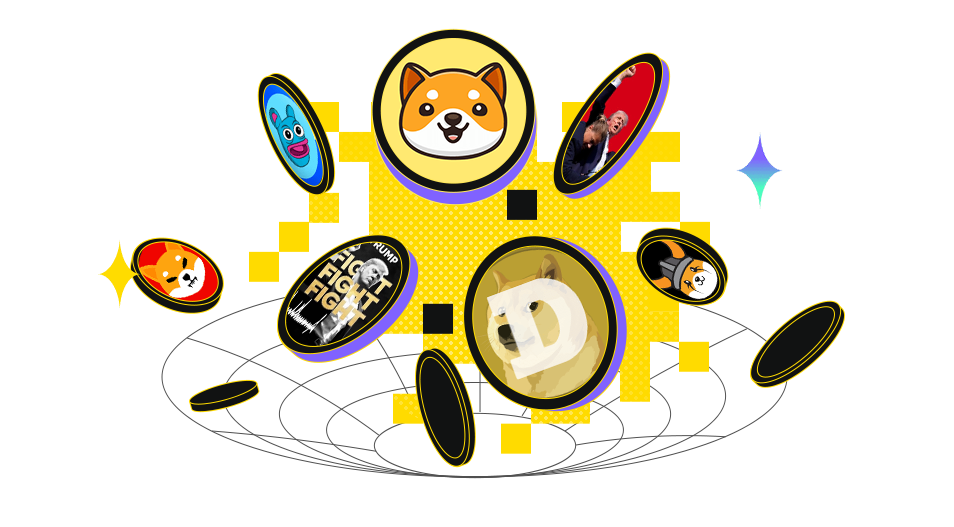"Tailor Your Indicators: A Guide to Customizing Parameters Across Trading Platforms."
How to Customize the Parameters of Your Indicators on Different Platforms
Customizing the parameters of technical indicators is a vital skill for traders and investors looking to refine their strategies and adapt to market conditions. Different
trading platforms offer various tools and features to help users adjust indicator settings to suit their needs. This article will guide you through the process of customizing indicator parameters on popular platforms like MetaTrader, TradingView, and Thinkorswim, while also highlighting key considerations to keep in mind.
---
### Why Customize Indicator Parameters?
Technical indicators are mathematical calculations based on price, volume, or open interest of a security. While default settings work well for many traders, customizing parameters can help you:
- Reduce noise and false signals by adjusting sensitivity.
- Align indicators with your trading style (e.g., short-term vs. long-term).
- Combine multiple indicators for a more comprehensive analysis.
However, it’s important to avoid overfitting, where an indicator becomes too tailored to historical data and loses effectiveness in real-time trading.
---
### Customizing Indicators on MetaTrader
MetaTrader (MT4 and MT5) is one of the most widely used trading platforms, known for its flexibility and advanced customization options.
1. **Accessing Indicators:**
- Open the platform and navigate to the "Navigator" panel.
- Under "Indicators," select the one you want to customize (e.g., Moving Average, RSI).
2. **Adjusting Parameters:**
- Drag the indicator onto your chart or right-click and select "Attach to Chart."
- A settings window will appear, allowing you to modify parameters such as the time period, calculation method, and visual style.
- For example, for a Moving Average, you can change the period (e.g., from 14 to 50) or switch from a Simple to an Exponential Moving Average.
3. **Creating Custom Indicators:**
- MetaTrader supports custom indicator development using MQL4 (for MT4) or MQL5 (for MT5).
- You can write your own scripts or download pre-made indicators from the MetaTrader Market.
4. **Saving Templates:**
- Once you’ve customized your indicators, save the chart as a template to apply the same settings across multiple charts.
---
### Customizing Indicators on TradingView
TradingView is a web-based platform popular for its user-friendly interface and social trading features.
1. **Adding Indicators:**
- Click on the "Indicators" button at the top of the chart.
- Search for the indicator you want to use and click on it to add it to your chart.
2. **Modifying Parameters:**
- Click on the indicator’s name in the chart legend to open its settings.
- Adjust parameters such as the time period, colors, and line thickness.
- For example, with RSI, you can change the default 14-day period to 9 or 25, depending on your strategy.
3. **Creating Custom Indicators:**
- TradingView allows users to create custom indicators using PineScript, its proprietary scripting language.
- You can write your own scripts or modify existing ones in the Pine Script Editor.
4. **Sharing and Importing Indicators:**
- TradingView’s community features allow users to share and import custom indicators.
- You can browse the public library for indicators created by other traders.
---
### Customizing Indicators on Thinkorswim
Thinkorswim, offered by TD Ameritrade, is a powerful platform with advanced tools for technical analysis.
1. **Adding Indicators:**
- Open the platform and go to the "Charts" tab.
- Click on "Studies" and search for the indicator you want to use.
2. **Adjusting Parameters:**
- After adding an indicator, click on the gear icon next to its name in the chart legend.
- Modify parameters such as the time period, calculation method, and visual settings.
- For example, with Bollinger Bands, you can adjust the number of standard deviations or the moving average period.
3. **Using AI-Powered Tools:**
- Thinkorswim’s AI-powered tools can suggest optimal parameter settings based on historical data.
- This feature is particularly useful for traders who want to optimize their indicators without extensive manual testing.
4. **Saving Studies:**
- Once you’ve customized your indicators, save them as a "Study Set" to apply the same settings across different charts.
---
### Key Considerations When Customizing Indicators
1. **Avoid Overfitting:**
- While customizing parameters can improve performance, avoid making them too specific to historical data. Test your settings on different timeframes and market conditions.
2. **Combine Indicators Wisely:**
- Using multiple indicators can provide a more comprehensive view, but ensure they complement each other rather than conflicting.
3. **Understand the Math:**
- Before adjusting parameters, understand how the indicator is calculated. For example, changing the period in RSI affects its sensitivity to price changes.
4. **Stay Adaptable:**
- Market conditions change, so regularly review and adjust your indicator settings as needed.
---
### Conclusion
Customizing the parameters of technical indicators is a powerful way to enhance your trading strategies. Platforms like MetaTrader, TradingView, and Thinkorswim offer robust tools for adjusting indicator settings, creating custom indicators, and optimizing performance. By understanding how to customize indicators effectively and avoiding common pitfalls like overfitting, you can develop strategies that are better suited to your trading style and market conditions. Always remember to test your customized indicators thoroughly and remain adaptable to changing market dynamics.