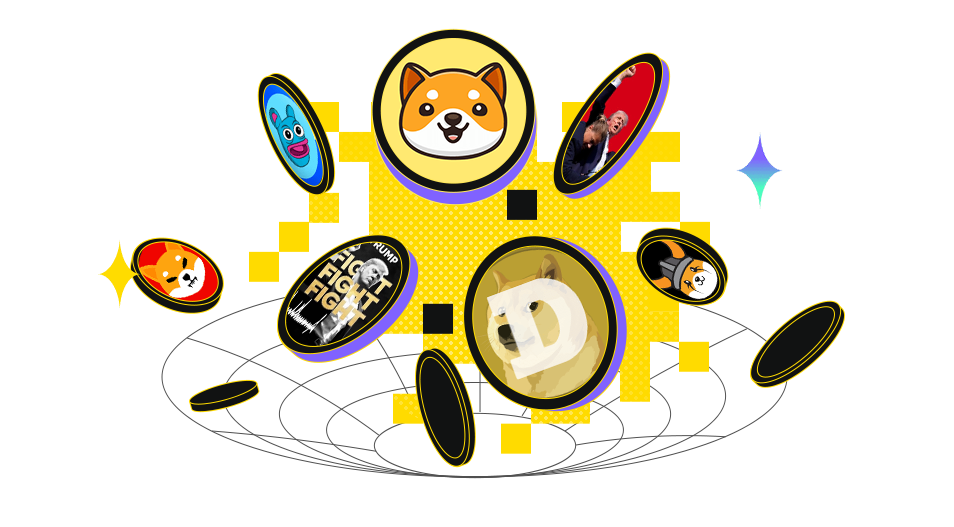"Exploring the technical aspects of Render's integration with OctaneRender for enhanced 3D rendering."
OctaneRender Integration in Blender: Technical Overview
OctaneRender, developed by OTOY, is renowned for its high-quality and physically accurate rendering capabilities. When integrated into Blender—a widely used 3D creation software—users can harness the power of OctaneRender while working within a familiar interface. This article delves into the technical aspects of this integration, highlighting its key features and benefits.
1. Rendering Engine
At the core of OctaneRender is a sophisticated path-tracing algorithm that simulates real-world lighting and materials. This method allows for highly realistic results, making it an ideal choice for artists and designers seeking to create lifelike renderings. The engine's ability to accurately model light interactions with surfaces contributes significantly to the quality of the final output.
2. API Integration
The integration of OctaneRender into Blender leverages Blender's Python API, which enables developers to create custom tools and scripts that interact seamlessly with OctaneRender functionalities. This flexibility allows users to extend their workflows by automating repetitive tasks or creating specialized features tailored to their specific needs.
3. Node-Based System
The node-based system inherent in Blender plays a crucial role in facilitating user interaction with OctaneRender nodes. Users can easily connect various nodes representing different materials, textures, lights, and effects within their scenes. This visual approach simplifies complex rendering setups and enhances creativity by allowing artists to experiment with different configurations effortlessly.
4. Material and Shader Support
One of the standout features of OctaneRender is its extensive support for a wide range of materials and shaders—including PBR (Physically Based Rendering) materials that deliver exceptional detail and realism. Artists can utilize these advanced material options to achieve intricate surface details such as reflections, refractions, subsurface scattering, and more—all contributing to visually stunning results.
5. Lighting and Shading
The integration offers advanced lighting tools that enhance scene illumination through techniques like volumetric lighting—allowing users to simulate atmospheric effects such as fog or haze—and detailed texture mapping capabilities that add depth to surfaces within 3D environments.
6. Performance Optimization
An essential aspect of any rendering solution is performance optimization; thus, the integration often includes enhancements designed specifically for smooth operation even when handling complex scenes comprising numerous elements or high-resolution textures. These optimizations ensure efficient use of system resources while maintaining high-quality output standards.
Benefits of OctaneRender Integration in Blender
- High-Quality Renderings:
Users can achieve remarkably realistic renderings quickly due largely due its powerful algorithms combined with intuitive controls available through both platforms.
- Flexibility:
The combination allows extensive customization options via Python scripting alongside node-based systems which empower users’ creative processes without limitations imposed by traditional workflows.
- Performance:
Optimized performance ensures usability across projects ranging from small-scale designs up through large-scale productions without sacrificing quality or speed during renders!
In conclusion, integrating OctaneRender into Blender provides an exceptional rendering solution that merges two powerful tools effectively—offering unparalleled control over three-dimensional creations while delivering stunning visual fidelity throughout every project undertaken!